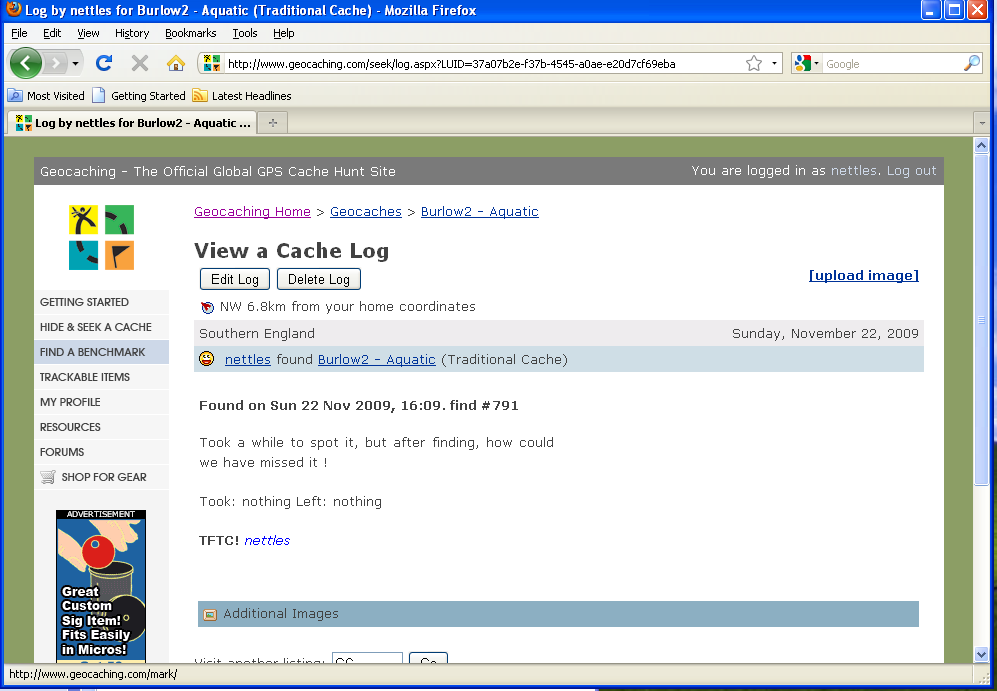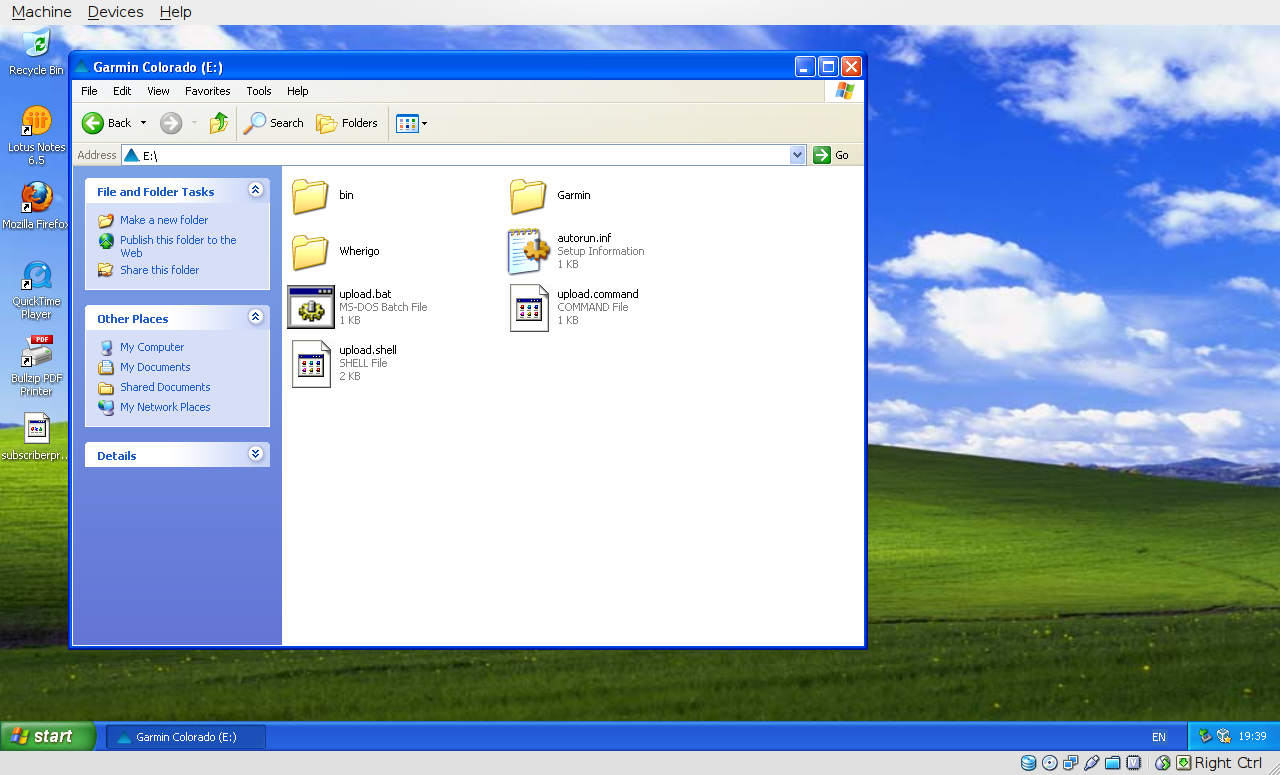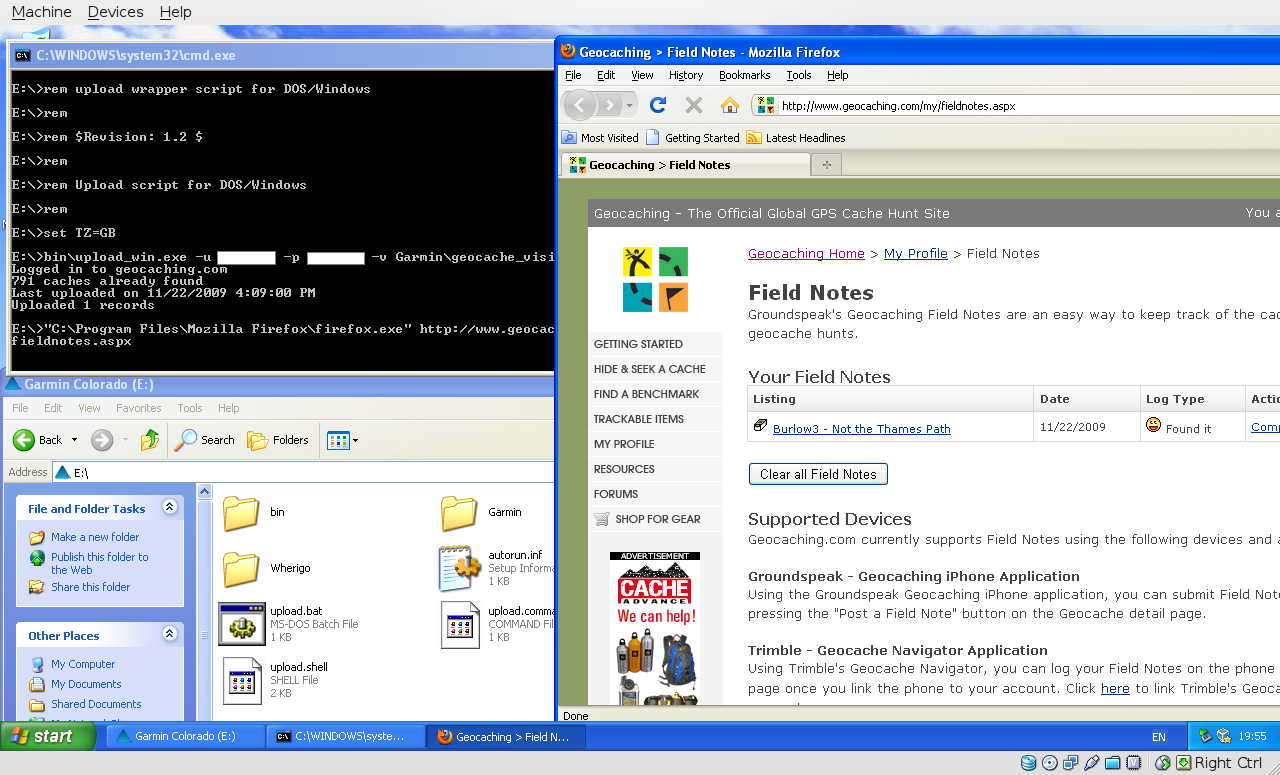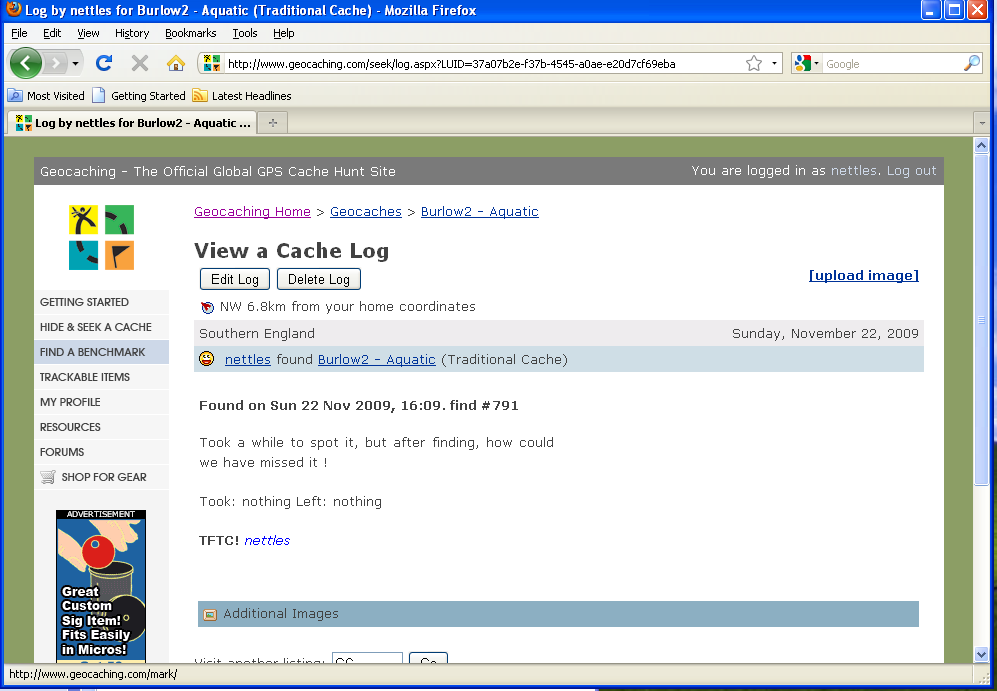Garmin Colorado uploader
The Garmin Colorado GPS allows users to log geocache visits in a file called
geocache_visits.txt - this file can then be uploaded to the geocaching.com web
site.
This perl script simplifies this process by :-
- Adding the date and time to the log
- Adding the find number to the log
- Create a more colourful log message
- Add in any notes made in the field
- Performing the upload
In addition, pre-compilied binaries are available (for Linux, Mac OS/X and
DOS/Windows) which can be installed on the GPS itself. Thus, wherever your are
and whatever PC you have available, you can still use this script.
Installation
- Simply download the release archive from
https://sourceforge.net/projects/coloradoupload/files/
and extract onto your GPS device. For example, if you are using Windows after
extraction you should see :-
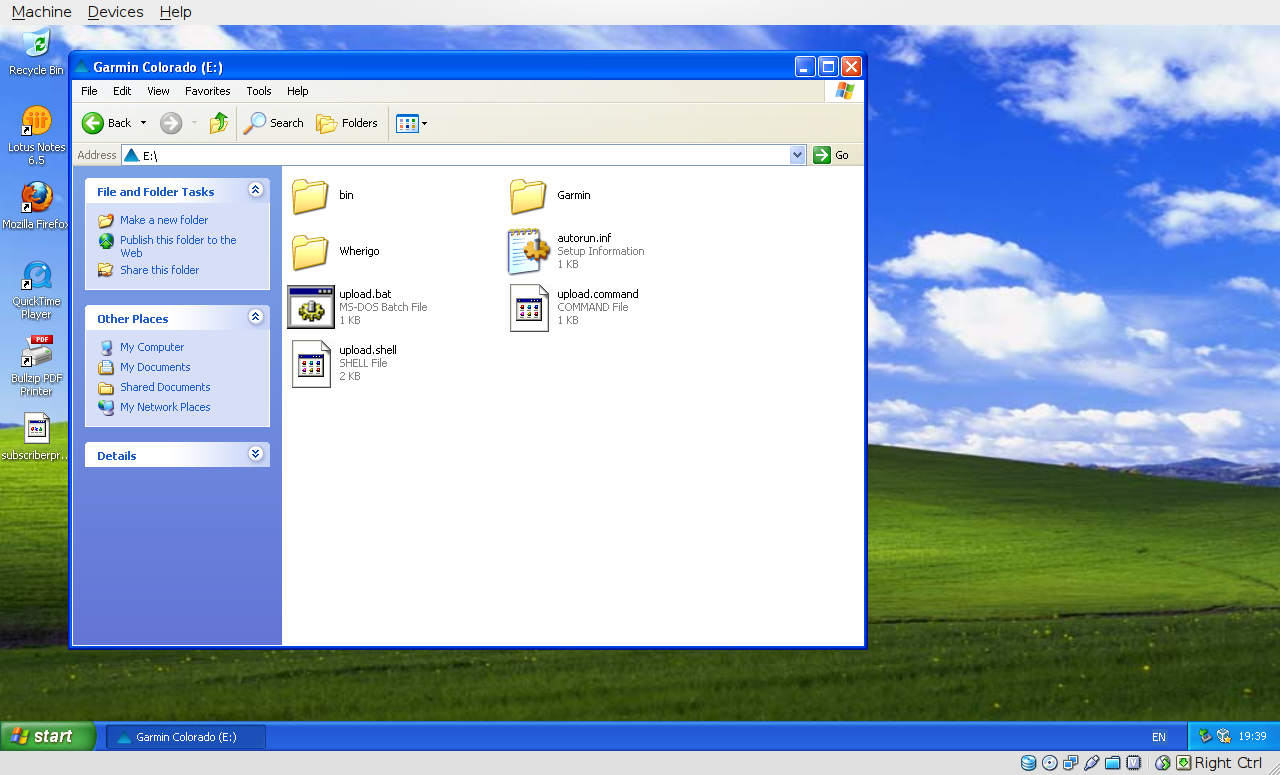
Included in the distribution is :-
- upload.shell - wrapper script for Linux
- upload.command - wrapper script for OS/X
- upload.bat - wrapper script for DOS/Windows
- bin - directory containing pre-compiled executables
- Edit the wrapper scripts to add your geocaching.com username and password
- change all occurrences of USER to your actual usernamne
- change all occurrences of PASSWORD to your actual password
Usage
After your geocaching trip, click on one of the upload wrapper scripts
(depending on your desktop operating system). At this point the
geocache_visits.txt file is augmented, uploaded and a browser window opened :-
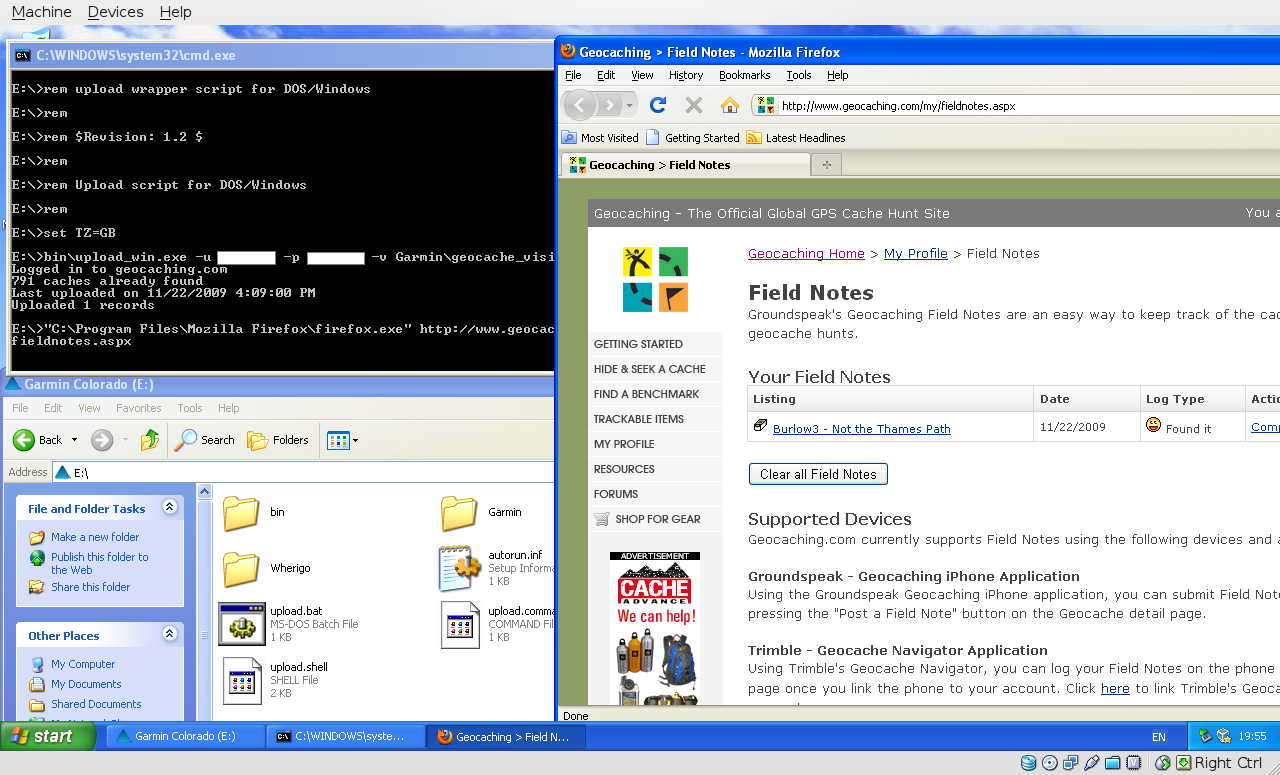
You field notes may then be edited and saved as usual.
Final result
The final log entry will look something like this :-